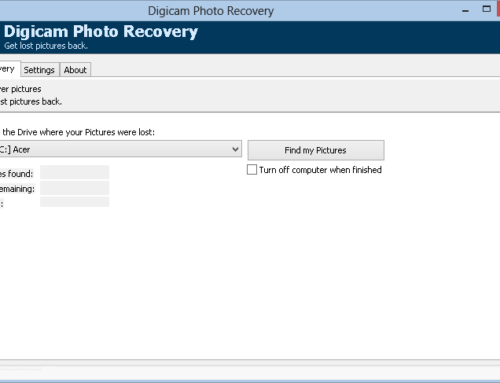Memory cards are usually used for storing files. Sometimes, files stored in them can get lost especially when you make some mistakes. There’s no need to panic when such incident occurs. You may delete pictures and other vital files in any of your memory cards mistakenly. You don’t need to worry about that. It’s very possible to recover the lost files. All you need is to discover the right steps to follow. Here are helpful tips to engage:
- Stop Using the Memory Card for a while
Once you discover that you mistakenly deleted some files from your memory card, you have to stop using it to save further files. This is because; it may be very difficult to recover the lost files once they are overwritten with new files. You need to quit using the card for a while. If the card is in your camera, you have to remove it immediately. This applies to all kinds of memory cards like SDs, XDs, MicroSDHCs, and so on.
- Locate a good Card Recovery Software
The next step you have to take is to locate reliable card recovery software. There are different kinds of card recovery software programs available. You have to go for the recommended types. In most cases, you’ve got to spend some little cash for the right software. You must do your best to avoid the free types since they come with malware and viruses. You can locate the best recovery software from a reliable online vendor. If possible, you need to create time to study various reviews written on card recovery software programs before you pick any of them.
- Download and Install the software
Once you’ve found and ordered good card recovery software, you have to download it directly from the vendor’s site. You’ll also go ahead to install it. In most cases, the software comes with simple onscreen instructions on how to get it installed. You simply need to follow the instructions. You may be asked to restart your system after the installation.
- Insert Your Memory Card in your system’s Card Reader
Once you have the software running in your system, you can go ahead to slot in your memory card. You have to insert it in your system’s card reader. If your computer doesn’t have the card reader, you have to purchase an external plug ‘n’ play card reader. You can easily get it from a computer shop. When you have the device, you simply insert your card correctly into it.
- Initiate the Recovery Process
When you insert you memory card into the card reader, your system will detect it. The card recovery software will also detect it. You have to open up the card through the software. You’ll then use the software to scan the memory card. You have to initiate the recovery process by clicking the appropriate button. Once this is done, the software takes a little bit of time to run the processes. It will end up recovering the lost files after some minutes.
Finally, you can save the recovered files in your hard disk before transferring them to the memory card. You can also back up all the files in the card and then reformat it. After the reformat process, you can copy back the files.