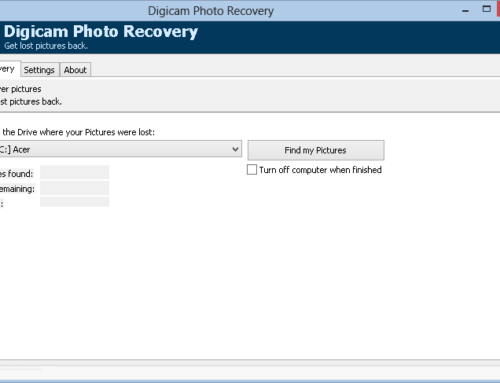Unarguably, we all live in a digital world where efficient data storage is a major challenge. The more advanced technology becomes, the more will the challenges be, and such include the sudden loss of data on storage devices. Here, you would find simple steps on how you can carry out photo recovery from a corrupted SDHC card.
The introduction of Secure Digital High Capacity (SDHC) cards into the world of digital photography has offered a tremendous solution to the storage of photos/pictures. The SDHC cards, which are flash memory cards, have proven to be extremely useful at such a time like this wherein the demand for high-resolution cameras has increased in recent times.
Features of SDHC Cards
Here are some of the features of a typical SDHC card:
Storage capacity of 4GB and above
Compatibility with devices/gadgets that have SDHC 2.0 specifications
Better speed of data transfer
Good stability and reliability
Nevertheless, it has been observed that SDHC cards tend to get corrupted, even in spite of their reliability. Cameras with corrupted Secure Digital High Capacity cards will give errors during operation, and the stored pictures won’t be accessible. In this case, photo recovery has to be done – it could be done through an up-to-date back-up (if previously available) or through the use of an efficient photo recovery software.
Causes of SDHC Cards Corruption
The SDHC card of your digital camera can become corrupt due to the following reasons:
A sudden Interruption of the read/write process. For instance, if the card is unplugged when the transfer/saving of photos is being done, it may become unstable and inaccessible.
File system damage: Nothing lasts forever in technology. The SDHC cards may experience a hardware malfunction at a time in use.
Virus attacks – viruses could render it corrupt.
Simple Steps to Recover Photos From Corrupted SDHC Cards
When your camera gives you an on-screen notification of a memory card error, you need to put the following into consideration so as fix the corruption, thus paving the way for your photo recovery:
Insert the corrupted SDHC card into your digital camera and format it. Don’t format it on a PC with a card reader. This process only physically cleans up the data on it. Formatting does not destroy the data, rather the files become ‘invisible’ as their building blocks are still intact; they can only be lost when you save a new set of photos into it. In other words, the old entries can only be over-written.
So, immediately after you format the SDHC card, use a photo recovery tool to restore the formatted data and save them in a new folder on your desktop. More so, formatting will help to get the card into a normal order of operation as the process simply helps to undo the damaging effect of virus attacks and errors due to incomplete read/write processes.
Lastly, ensure that you use an efficient photo recovery software from a trusted company. If you use the best recovery utility and you carefully perform the process, you will be able to restore your corrupted SDHC card and your lost photos.