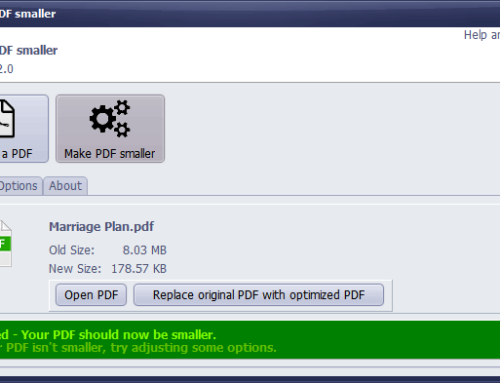As we’re constantly trying to optimize our systems and fix Windows bugs and annoyances, we stumbled over a strange behavior.
Windows constantly accesses the folder C:\Windows\CSC\V2.0.6\namespace to check for offline files and these unneeded operations slow down the system, as any operation is using up resources and delays everything.
These accesses seem to be so nummerous, they constantly flood the system, with no way to turn this off.
This is especially annoying when working with NAS (Network Attached Storage) systems or any other network based or network connected device and copying lots of stuff, using GIT, SVN and so on.
The logical thing to do is disabling this CSC, but there is no option and no known way to really prevent that access flooding.
We tried out all available tips found on other pages, but nothing helped.
After researching the issue, we found a real way to stop these accesses alltogether.
Soon we will release a small free tool that stops these CSC floodings and speeds up the system.