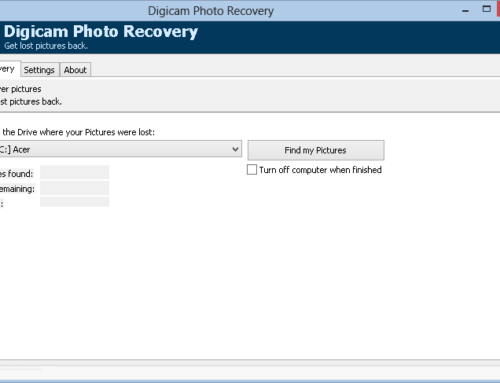Data storage is such a sophisticated aspect of technology that requires a dynamic algorithm to handle. As good as it is, what would do if you were to find out that your stored pictures in a particular storage device have been lost, deleted or corrupt? In such cases, could there be any real solution? Here, you would discover a simple approach through which you can easily restore damaged photos on a PC/storage media.
In a practical sense, there are times when important photos you have taken might get accidentally deleted from your PC or your memory card. In such a situation, you would have to get a recovery tool that is efficient enough to restore the pictures.
How Data Recovery Works
When a photo gets deleted, the content of the file will not be totally erased on the storage medium or the memory card. It is only specified as a ‘deleted’ file in the record of the file system, thus indicating that the space that is originally occupied by the photo is available for use. Using recovery software will compile the sectors (compressed blocks) that make up the space of the deleted images into a single file. This is the process that restores your photos.
However, this recovery process will only be feasible if the ‘available’ space has not been over-written with the input of new photos into the card. As for a PC disk, while performing data recovery, Windows may write other files on some of the sectors of the space; the file may even be broken. What if the data recovery utility fails to correctly restore the whole content? The file would be corrupt.
How to Repair Corrupted Files
Typically, data recovery software does not modify or damage the original files you want to recover from your storage media; but then, in the real life, unexpected situations sometimes happen such that the recovered file may be somewhat damaged or incomplete content.
Therefore, if such a thing happens, though it seldom happens, you have to use a File Repair tool that would help to fix the image header of the file. The tool may even rebuild the image from small pieces, that is, individual compressed blocks. It won’t re-compress the data; it simply gives the same quality as the original file. More so, several File Repair tools can preserve both the EXIF information and the embedded previews.
Moreover, most photo recovery software as well as File Repair tools can work on various image formats, and these include JPG, JPEG, PNG, and TIFF. These utilities involve a simple step-by-step on-screen wizard that helps you to recover and repair lost/deleted files.
Generally speaking, it’s quite interesting that there is a simple technological method that can remove the fears associated with data loss from a storage device. Professional photographers, graphics designers and artists should always have photo recovery software at hand in case of any accidental deletion of their files. It’s worth stating that if you want to avoid the hassle of having to repair your recovered pictures, try as much as possible to get a recovery tool that will do a neat job for you.