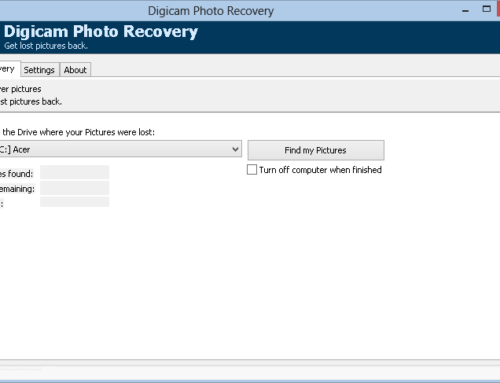Memory cards showcase in a variety of formats, types and sizes. Among them include SDs, SDHCs, MicroSDs, MicroSDHC, and so on. They usually have specific capacities. They are known to be very minute, durable and portable. They are usually used in storing files, images, videos, documents and other data. If you’re new to memory cards, you need to be well informed on how to use them. Discussed below are basic pieces of information you need to know.
- How to Insert Memory Cards on Computer, Cameras and Phones
It’s quite easy to insert a memory card into a computer. All you need is to locate the card reader on your system. Most modern laptops do come with built-in card readers. You can easily slot in your memory card while the system is on. If your computer doesn’t have a card reader, you have to purchase a plug ‘n’ play card reader and use it on your system. Some cards readers require proper installation before you usage.
To insert a memory card into a camera or a cell phone, you simply need to locate the aperture meant for it. Some phones do have special position for memory cards. Some cameras also have special parts where cards can be inserted. You need to follow the required orientation when slotting in the card. - How To Load Pictures From A Memory Card To A Computer
If you happen to use your memory card in storing pictures on your camera or phone, you can still transfer the pictures to your system for storage purposes. To do this, all you need is to insert the card into the card reader. Your system will detect it immediately when you insert it correctly. A pop-up window may come up on your systems desktop. You can also open the card through “My Computer” icon. You’ll then open the folder that contains the pictures. You’ll go ahead to copy the pictures to a specified folder on your system’s hard disk. - How to Remove Memory Card Safely from a Device
To remove a memory card from your cell phone or camera, you have to switch off the device. You’ll then go ahead to remove the card safely. It’s never advisable to remove the card while the device is on. If you do so, you may end up damaging the card. You also lose some of the stored data.
To remove a memory card from your computer, you have to click the “Safely Remove Hardware and Eject Media” icon on your system’s tray. You’ll then select the card from the options and remove it safely. This saves you from losing any saved data.
In all, you have to be very cautious when using memory cards. They are usually very fragile and breakable. You need to handle them with care if you don’t want to damage them. You can always get the best of such cards from a reliable online or offline vendor.