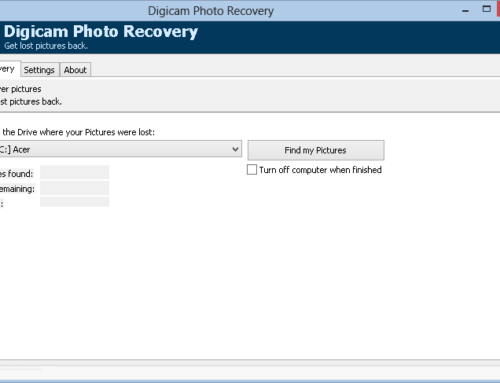Memory cards are very useful both in cameras, phones and computers. They are often used in storing all kinds of files like pictures, videos, music, texts and so on. It’s always very simple to insert or remove a memory card on a PC. All you need is to follow the simple tips outlined below.
- You have to make sure you’re using a good memory card. In most cases, computers accept all kinds of memory cards like SDs, CDs, SDHC, MicroSDHs, and so on. If your card is in good condition, you can always use it on your PC without having any issue.
- To insert a memory card into your PC, you have to locate your system’s card reader. Most modern laptops come with built-in card readers. You can easily check for the card reader opening around your laptop. Some of the card readers are designed to accept specific sizes of memory cards. You simply need to slot in your card on your system’s card reader.
- If your system only accepts a specific kind of memory card, you don’t need to worry. You can still use any other kind of card if you want. All you need is to secure an external card reader that will suit the card.
- If your system doesn’t have a built-in card reader, you shouldn’t bother about that. You can still purchase a plug ‘n’ play card reader and use it on your system. You simply insert the card in the card reader before using it on your system.
- To remove a memory card from your system, you need to stop it from the system’s tray located at the far right of your system’s screen. You simply click the “Safely Remove Hardware and Eject Media” icon. Once you do that, you’ll see details of the particular memory card you want to remove. You simply click the memory card and then remove it gently from the card reader.
- You must avoid removing the memory card directly out of the card reader. Oftentimes, this leads to temporary or permanent lost of files. It can also damage the memory card if care is not taken.
In all, you must be careful about the kind of memory card you use. Oftentimes, some memory cards especially the types you get from your friends may contain viruses. Your system can easily be attacked once you use such memory cards. It’s important you install a reliable anti-software program on your system before you go ahead to use memory cards.