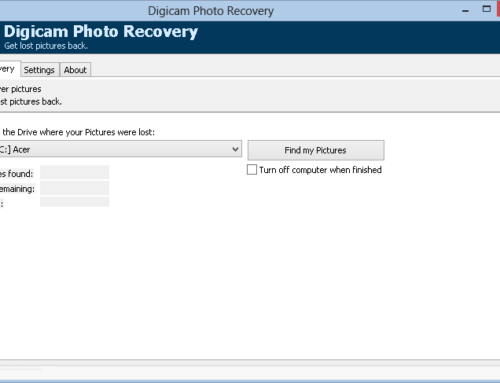The import and export of photographs allow you to save photos in diverse storage media. However, importing and exporting a photograph may result in photograph corruption or loss of the content of the photographs. In this situation, the user should make use of quality image recovery software.
After importing photographs from a digital camera, you will want to save it on a PC, for instance on a computer with Macintosh OS. Mac keeps the photographs in its iPhoto library file which is found in the pictures folder on the computer. After that, you may see a missing photo indicator, that is, a sort of grey box with a dashed line on the photo. This indicator simply means that a picture is missing or corrupted. To restore this corrupted photograph, you can re-import it once more into iPhoto if you still have the original photo folder. If you don’t have it, you should religiously follow any of these steps:
Click your computer trash icon (not iPhoto trash) and folders to find out whether the picture is still available there or not. If you find it, just restore it.
Conduct a search for all your folders and files in the Finder. Select ‘File’ and then ‘Find’. Enter a search term. When you find the picture files you want, save them to your system, and then import them back into iPhoto from there.
Make use of image recovery software. If the above highlighted different steps fail to work, you should get a third-party application referred to as image recovery software. This image recovery software has a good user interface, and it is easy to use. The recovery tool is a high-end application that consists of advanced scanning algorithms which help to locate and restore missing data from various storage media such as MMC cards, SD cards, XD cards, and SDHC cards. This image recovery software could be found for two operating systems – Windows and Macintosh.
Restoring Deleted Photos From Your Camera’s Flash Storage
If your PC does not come with a card reader, simply access a USB port to connect your camera to the computer system for the recovery of the deleted pictures on your memory card. Download and install a high-quality image recovery program on the computer.
Access the program by double-clicking on the installed file and then click “Run” or “Start” as the case may be as regard the tool you are using. Select the drive of the photo files. Specify the location where you like to save them after the program restores the photos.
Following the foregoing steps would help you to handle your pictures when they become corrupt or lost while you are importing them from one location to the other. After all, make sure that the recovery app you want to use is a good product so that you won’t run the risk of further damage to your pictures.