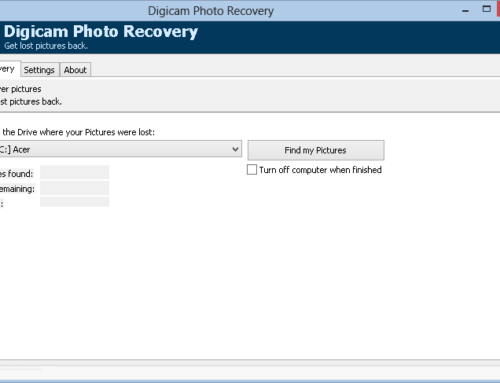If you happen to delete pictures mistakenly from your SD card, you don’t need to panic. There’s always a way of recovering the pictures. You must know that mistakes do occur even when you least expect them. Hence, you need to be well informed about the right step to take when you get involved in such mistakes. Given below are simple ways of restoring deleted pictures from your SD Card.
- In the first place, you need to download reliable card recovery software. You have to be very careful since there are many kinds of such software programs available. You must make sure you download the best type from a reliable online vendor. You need to take time to look for the highly recommended program. You can always get it when you make proper inquiries. As a possible option, there is always our own software called Digicam Photo Recovery.
- After downloading the software, you have to install it according to the rules. You simply follow the onscreen instructions to install it. After the installation, you have to study how to use the program. You can easily go ahead to click on its icon in order to launch it.
- At this point, you need to connect your SD card to your computer. You have to slot it into your PC card reader. If your system doesn’t have a card reader, you can purchase an external card reader and then plug it into your system. You can go ahead to insert the SD card into the card reader.
- If you’re able to insert the card reader correctly, your system will detect it immediately. You’ll then go ahead to open the card through the card reader software you’ve already installed. You have to initiate the recovery process by clicking the appropriate button. You may be asked to select the kind of files you wish to recover. You may also run a complete restoration process for the lost pictures. In most cases, the software tells you the right thing to do.
- After making the right choice, the card recovery software will go ahead to scan your SD card for some minutes. You don’t need to be in a hurry. Once the scan session is over, it will recover the lost pictures. You can decide to save them in a fresh folder in your system before copying them back to the SD card.
In all, you should not use your SD card to save further pictures once you’ve discovered that some pictures are missing. You have to follow the steps discussed above in restoring the lost pictures first. You should also take time to pick the best software that can handle the process with ease.