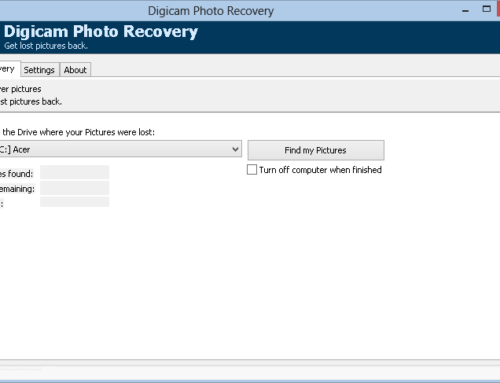Have you accidentally deleted the photos you have just taken with your digital camera? No person is excluded from this kind of disheartening experience. Imagine a situation wherein all the pictures of your recent wedding get deleted from the storage media when you mistakenly press the delete button. How then can photo recovery be done to save the situation?
In past times when photography was still in the crude form, photos can be permanently lost or damaged on their films due to exposure to sunlight or any other physical damage. Today, you can find a couple of excellent photo recovery software for both Mac and Windows. With such applications, you can easily restore lost data on the memory card of your digital camera. Even if the data gets deleted through minor hardware malfunction, they could still be recovered.
One possible option is available here: Recover Pictures
How You Can Prevent Data Loss
Three basic processes are usually involved in the handling of graphics – capturing, transfer and saving of the tasks. If proper care is not taken, the photos can become corrupted. For instance, if you don’t transfer your pictures properly, you may end up losing them. Also, if the memory card is corrupted, none of the graphics would be saved. Here are some things you need to consider as far as photography, storage media and photo recovery are concerned:
When photos/pictures get accidentally deleted, stop the further use of the memory card. Otherwise, any attempt to send / transfer data into it would over-write all the content you intend to recover from the device.
Avoid filling up the whole storage capacity of your memory card. Leave free space so as to avoid the risk of data transmission error. Assuming your memory card is 32GB in storage space, leave up to 500 MB of free space.
Do a routine update of the firmware of your digital camera in order to prevent software glitches.
Reformat your memory card from time to time.
When you want to use your camera, ensure that there is sufficient battery life to sustain image capturing, transfer and saving processes.
How You Can Recover Deleted Images
Now, it’s a simple truth that after having formatted your memory card either deliberately or mistakenly, you can restore all your photos/data, provided you do not over-write them by capturing or transferring another set of photos into the card. In the real sense, you only need a good image recovery software that would find and restore the deleted photos. Once you get the app, install it on your personal computer. Then, open it, and the picture recovery wizard will go into action. Just follow the on-screen steps. Within a few minutes, the lost pictures would be retrieved.
Moreover, it is worth nothing that photo recovery apps are not meant for photographers alone. As long as you capture images (and there is nobody who is not doing it, especially for online social updates), you need a picture recovery tool.