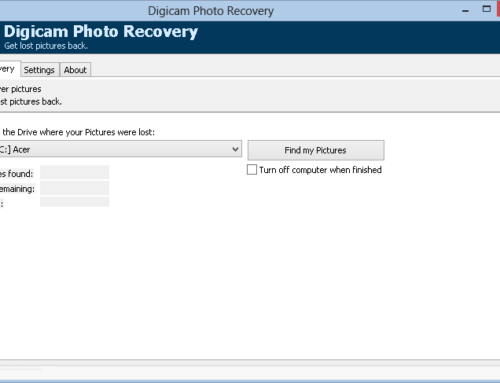On today’s market, you can find a variety of storage devices you can use to store your files securely. Secure Digital (SD) cards, which are flash memory cards, are very popular, being widely used in all kinds of electronic gadgets like laptops, cameras, PCs and mobile phones. As a dynamic and secure as they are, they sometimes cause technical problems based on human factors, rather than hardware malfunction, thereby leading to data loss.
What do you think would happen of you pull out your SD card prematurely from your PC while data transfer is on, or you have mistakenly formatted the card or delete the picture accidentally? That would be a serious problem, most especially when you don’t have a back-up for the files. Whatever may be the case of such accidental losses, you can still recover lost/deleted pictures on SD cards – you only need an SD card recovery software.
In most cases, accidental removal of an SD card from a PC is one of the most common problems that lead to data loss on storage devices. It usually happens to new users. It goes that after removing the card from the digital camera and connecting it to a computer through a card reader, you would see the content displayed on your screen. If you pull out the SD card when the file transfer is yet to complete (though it may look like it’s complete as you see them on the screen), you would later find out that none of the pictures are accessible due to corruption of the memory card.
By principle, data transfer works by a read-and-write process. In other words, the data are read from one drive and gets written on the other. So, when using a flash memory card, the data would read from it and be written to the hard drive of your PC. During this process, if you pull out the card, you will interrupt the read/write process, and as a result, the pictures won’t be accessible again.
Nevertheless, all the affected pictures can be recovered. Firstly, format the SD card – this process erases all the data, yet their blocks/sectors are intact until you over-write them by saving another set of photos or files on the card. After formatting the card, run the SD card recovery software on your PC while the memory card is already connected to it. The software will scan the drive to restore the images from it.
After the completion of the image recovery process, you can highlight and save the pictures you wish to restore. Save them in a new folder on your desktop. The recovery tool would give thumbnail previews of the files so that you can make your selection.
Lastly, when you are looking for SD card Image Recovery software, ensure that you get it from a credible company/brand. The best of SD card recovery tools will help you to securely restore your pictures without any further damage, and it can handle all kinds of image formats.