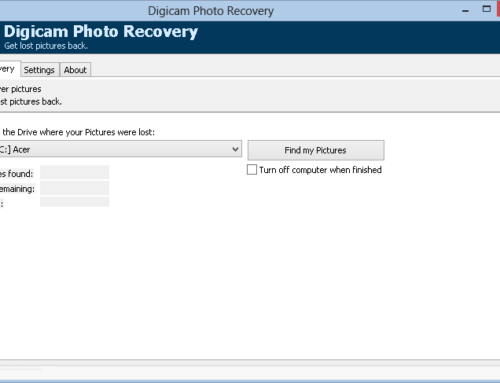Imagine you took some pictures from a new born baby, the first schoolday of your little girl, the christmas party or some other precious and unique moment.
Proudly you pass the cam to your guests or the granny to show them the photos, and while grabbing the camera, tablet or phone, or while swiping through the pictures, that person accidentally presses the wrong button. Delete. Gone are the moments. Gone are the unique pictures, the unique memories.
You start to panic. There is no way to redo the pictures, as the events are long gone.
Luckily deleted pictures don’t get removed from the MicroSD or SD-Card until they get overwritten by new photos.
The best thing to do now is to turn off the camera and quickly remove the card.
This lowers the risk of the pictures getting overwritten and increases the chance restoring of most if not all pictures.
Now you have to run special picture recovery software to analyze the card, identify the deleted pictures and recover them. But be cautious on which software you install. Some tools have installers that write temporary files on your SD card and delete some pictures. Some tools are bad in recovering pictures. If you put your trust into free or paid software is completely your choice, but if you want a secure and good way to restore your pictures with quality software, you could use Digicam Photo Recovery.
It is also recommended to buy and install this software in advance, before you accidentally delete the pictures. Just in case, so you can act fast.
Get more info: Digicam Photo Recovery